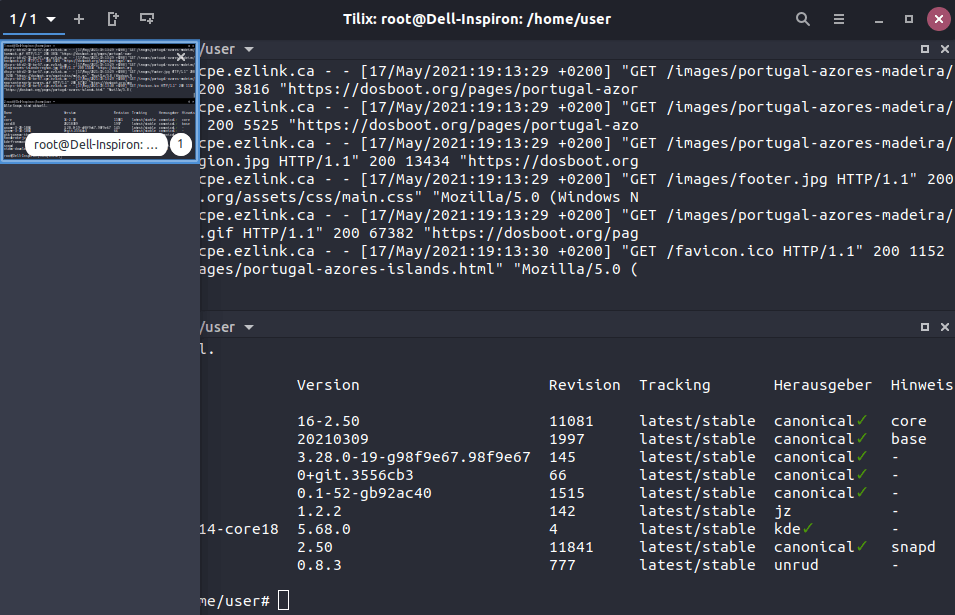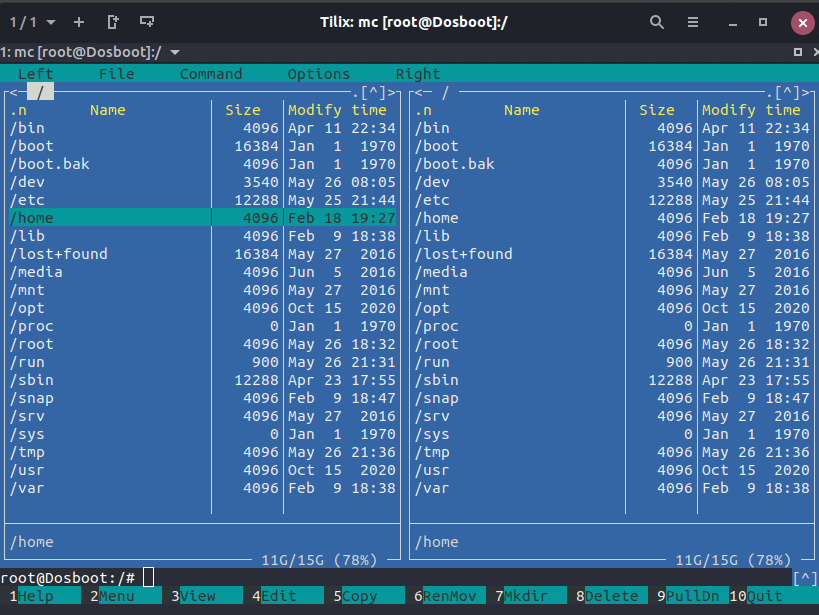Setup & config options
Suitable power supply
RasPi & sFTP file transfer
Home network print server
Home network scan server
Mesh : home Lan USB drive
Explore hard & software
UFW firewall explained
Secured by fail2ban server
Software packaging & PPA
Apache 2.4+ LAMP server
https web server : port 443
Varnish caching proxy
Module : cgi & perl
Module : geoip
Modules : php & mysql
http*s error handling
Server : conditional logging
TL-domain & dynamic DNS
Webalizer log analyser
Defeat referrer spam
robots.txt & xml sitemaps
Server : .htaccess handling
The game & not the islands
Setup & config options
North Atlantic : Macaronésia
🚫 No ads & tracking
Headless IoT & Selfhosting: Raspberry Pi mini-computer as multi-purpose network server
Most competent allrounder for domestic purposes and micro-enterprises
![]()
![]()
Raspberry Pi is a series of small single-board computers (SBCs) developed in the United Kingdom by the Raspberry Pi Foundation in association with Broadcom. The mini-computer with its armv7l processor has quickly become the favourite of hobbyists. Projects can be started with suitable Linux distributions. Even an aged RasPi e.g. the models 2B and 2B+ can definitely serve to simple tasks quite well.
Prologue

Most of the articles, descriptions and instructions written here are applicable to the most common Debian-based Linux derivatives. Depending on the respective operating system, there may be minor or major discrepancies.  This website is for educational purposes only. Please do not deploy anything in manufacturing plants. No warranty or compensation is given for loss of data or hardware.
This website is for educational purposes only. Please do not deploy anything in manufacturing plants. No warranty or compensation is given for loss of data or hardware.
It should be mentioned that this modest web server is hosted on a Raspberry Pi 4B (2 GByte) at home.
 Essential preliminary information | About the socalled »headless mode«
Essential preliminary information | About the socalled »headless mode«
A device in »headless mode« is a computer system that has been configured to operate without any display, keyboard, mouse etc. Headless systems are typically controlled over network connections. Thus reduces the amount of electrical energy and system resources - that has a meaning to the power consumption and as well as for the physical RAM installed - used.
Caution  Proprietary and untested third-party software sources (Linuxes) can threaten the system.
Proprietary and untested third-party software sources (Linuxes) can threaten the system.
Raspberry Pi 5 sooner than expected
The offer makes one wonder, because the Pi 5 was not supposed to be released until next year. A little further research then confirmed that the Pi 5 should already be available from 23 October 2023 and with new specification in the 4 and 8 GByte DDR4 RAM variants.
Three new chips are integrated on the board of the Pi 5. The first is the SoC, which again comes from Broadcom, is called BCM2712 and is a 64-bit, 4-core Cortex-A76 with up to 2.4 GHz.Its predecessor, the BCM2711, did not exceed 1.5GHz, which represents an enormous increase from one generation to the next. The GPU is an integrated VideoCore VII and promises dual 4Kp60 HDMI display output with HDR support.
The Renesas DA9091 is a third new chip on the small board that takes care of the power supply, offers a real-time clock (RTC) and realises a long-cherished wish of many users. The new Pi 5 will have a soft button for switching on and off. ![]() Raspberry Pi Foundation
Raspberry Pi Foundation
01-Oct 2023
Raspberry Pis are considerably cheaper again
After various variants of the popular ARM-based single-board computer Raspberry Pi were enormously expensive and at the same time poorly available in the past few years, the supply situation has now improved significantly again. While a Raspberry Pi 4 Model B with 4 GB RAM was still hardly available at the beginning of May - and if at all, only for around 170 euros, the same model is now listed again in the price comparison for just under 70 euros and immediately available. This means that the single-board computer has almost returned to the price level at which it was traded in the summer of 2021.
The price drop comes as no surprise after Eben Upton, CEO of the Raspberry Pi Foundation, declared back in June that production would be massively ramped up this year. According to this, the organisation had previously shipped about 400,000 units per month. However, a large part of these are said not to have arrived at retailers or end users at all, but directly at commercial buyers.
07-Aug 2023
»root« | Mostly valid for all Debian and Ubuntu derivates and versions
The term "root" has several meanings in Debian, Ubuntu, as well as in Linux and the Unix world in general; it can mean a user, but also a file, which must be inferred from the context.
- Every Unix installation knows the user name root; this is possibly (but in practice rarely) also the only user. This user also always has the numerical user ID 0. When accessing files, this user has special rights; effectively, access restrictions defined for this user are not observed.
- The administrator of a computer likes to use the user name root for his work because special rights are often required for this. This is why such a natural person is occasionally called "root".
- The Linux kernel has an internal data structure root, the "file system root", for the integration of a file system.
- The file system actually mounted on the aforementioned data structure in the kernel is called "root file system" and can be referenced from the running system with "/". The names "root folder" and "root directory", which are also occasionally used, should be avoided because of the risk of confusion with meaning 5.
- Every file system that is to be suitable for integration into the internal data structure root of the Linux kernel must contain, among other things, a file with the name /root and the file type directory (also: folder, directory, folder). This folder serves as the personal directory (also: home) of the root user.
The user name root (meaning 1.), which of course also actually exists in Ubuntu, cannot be used by default for the user logon, because in Ubuntu this user is blocked for security reasons. It is intended that persons in the role root (meaning 2.) first log in with their own user name and then gain the special rights of root with the help of the programmes sudo, su or pkexec. However, it is possible to activate this user with passwd, set a password and log in with it, as is usual with other Linux distributions.
The meanings 3. and 4. are often confused with each other because only in the short initialisation phase after the start of the kernels is no root file system actually mounted. However, it is also possible, albeit uncommon, to change the root file system during operation.
The common modern Linux boot sequence
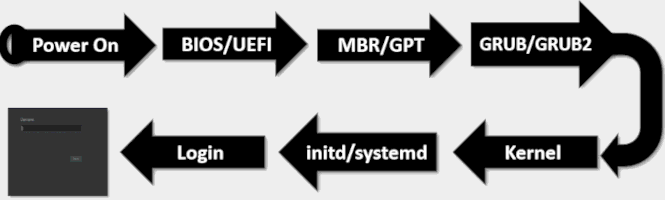
The boot process itself has grown historically and, because of the space problems of the time (little memory), was divided into many individual steps that are reloaded step-by-step. On most computers sold before 2012, the BIOS mode is still used. Newer computers, especially those with Windows 8 preinstalled, boot in EFI mode. If EFI is actively used, intelligent program code is used much earlier in the boot process. EFI can be understood as an independent, intermediate operating system that can take over extensive tasks and keeps other components in its own file system within the /EFI folder. A BIOS is also still in use on UEFI systems.
Differentiation BIOS / UEFI. The old BIOS is not completely replaced by UEFI. Things like the POST (Power On Self Test) or the basic configuration via the BIOS setup are still controlled via the BIOS.
The Unified Extensible Firmware Interface, UEFI, is the definition of an interface between an operating system and the machine-specific firmware, often called BIOS, or system BIOS. UEFI describes data tables that contain information about the machine and service calls that must be available to the operating system loader and the operating system. UEFI is English for Unified Extensible Firmware Interface and was released by Intel in 1998, along with a reference implementation.
Rapid server hardware relocation within of fifteen minutes only
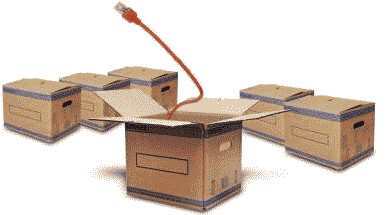
The ![]() Raspberry Pi 4B 2GB has arrived - in
Raspberry Pi 4B 2GB has arrived - in ![]() England ordered - and then it went quite quickly : taken out the microSD card from the model 2B+ and inserted it into the new one, connected the new USB-C power lead and the LAN cable. Deleted all port forwardings towards the decommissioned RasPi in the router settings and assigned the port forwardings to the new one. That was all. (Raspbian Buster)
England ordered - and then it went quite quickly : taken out the microSD card from the model 2B+ and inserted it into the new one, connected the new USB-C power lead and the LAN cable. Deleted all port forwardings towards the decommissioned RasPi in the router settings and assigned the port forwardings to the new one. That was all. (Raspbian Buster)
19-Dec 2021 : The operating system from RasPiOS »Buster« to RasPiOS »Bookworm« ![]() upgraded.
upgraded.
| Versions | Supported architectures | EOL Schedules (End Of Life) |
| Debian 8 »Jessie« | i386, amd64, ARMel and ARMhf | from June 2018 to end of April 2020 |
| Debian 9 »Stretch« | i386, amd64, ARMel and ARMhf | June 2017 to end of June 2022 |
| Debian 10 »Buster« | i386, amd64, ARMel and ARMhf | June 2019 to end of August 2024 |
| Debian 11 »Bullseye« | i386, amd64, ARMel and ARMhf | August 2021 to yet unknown in 2026 |
| Debian 12 »Bookworm« | i386, amd64, ARMel and ARMhf | June 2023 to yet unknown in 2028 |
On 17-Jun 2017 Debian 9 »Stretch« was released and now after five years later the support for »Stretch« by the Debian LTS team ended on 30-Jun 2022.
![]() Raspberry Pi unboxing and first usage
Raspberry Pi unboxing and first usage
15-Dec 2021
Updated 11-Jan 2025
Present circumstances | The shortage of Raspberry Pi boards
Raspberry Pi boards are in increasingly short supply as demand has exploded and lead times have increased for a wide range of components leading to delays through the year of 2021. The shortage is more a result of demand than chip shortages. Brexit was a factor at the start of the year, especially as the boards are built at a Sony Group Corporation plant in South Wales. The chip shortage is so bad and as a result the prices for the Raspberry Pis have gone high.
https://www.raspberrypi.com/news/supply-chain-shortages-and-our-first-ever-price-increase/
![]() These also apply to boards from second-hand, for example from non-commercial sellers on »eBay« or similar private sale portals online.
These also apply to boards from second-hand, for example from non-commercial sellers on »eBay« or similar private sale portals online.
The ![]() https://thepihut.com/ has sometimes some in stock, but delivery from England to Europe will take almost two weeks with the customs clearance included. Pay attention to the addional fee by your local postal courier for the customs clearance and the most recent European tax regulations since the BREXIT in the beginning of the year 2021 has about. All together can increase the price online mentioned up to 20 percent or slightly more.
https://thepihut.com/ has sometimes some in stock, but delivery from England to Europe will take almost two weeks with the customs clearance included. Pay attention to the addional fee by your local postal courier for the customs clearance and the most recent European tax regulations since the BREXIT in the beginning of the year 2021 has about. All together can increase the price online mentioned up to 20 percent or slightly more.
20-Oct 2021
Updated 14-Sep 2022
Raspberry Pi to be more available soon
The poor availability and the fantasy prices are due to the global supply chain crisis, which kept us on tenterhooks throughout the year when we wanted to buy technical devices. Those who want to invest in home automation, for example, are also having a bad experience with availability.
An unpleasant side effect of the supply chain crisis, according to Upton, is an increase in the cost of pretty much every component that goes into a Raspberry Pi, from circuit boards to connectors to silicon. The increases were initially absorbed internally, apart from the Compute Module 4, which saw a flat $5 price increase for all variants, and the 2GB variant of the Raspberry Pi 4, which saw its original $45 price reinstated. Now the price of the Zero models is also increasing. The Zero will cost $10 instead of $5, and the price of the Zero W will rise from $10 to $15.
There probably won't be a RasPi 5 next year, Upton said. A new model is not expected before 2024, he said, because 2023 is supposed to be a year of recovery, as the events of the last few years not only led to missing components, but also to interruptions in the development of new platforms. When asked about a RasPi based on RISC5, Upton said that one has to be realistic here. A voluntary departure from the ARM platform is not to be expected in the foreseeable future for cost reasons.
However, there could soon be changes in ARM's business model that result in higher licence fees. In addition, the combination of ARM processors with GPUs or AI accelerators from other manufacturers is to be limited. This is information that came to light on the sidelines of the legal dispute between ARM and licensee Qualcomm. Should this happen, the Raspberry Pi Foundation would of course also be affected.
23-Dec 2022
Interesting things about the RasPi
The small computer is in great demand for the Do-It-Yourselfer. You can obtain the Raspberry Pi 4B from second hand (abbr. RasPi, Rpi) for about 40€ to 50€ or even for less. And also sometimes inclusive 5 Volts with 2 or 3 Ampere ![]() adequate power supply, micro USB adapter, ethernet patchcable RJ45 connectors, microSD 8GB or 16GB class 10 memory card.
adequate power supply, micro USB adapter, ethernet patchcable RJ45 connectors, microSD 8GB or 16GB class 10 memory card.
Especially for people who want to tinker and try something, can plunge into the world of Linux and coding can use a full-sized computer with the dimensions of one cigarette pack.
In addition to coding, the RasPi can also be used to realize multiple projects at the same time such as :
![]() Micro-site Apache v2.4 : plain http and https web server
Micro-site Apache v2.4 : plain http and https web server
![]() Mesh - home network : server for the common printer hardware
Mesh - home network : server for the common printer hardware
![]() Mesh - home network : server for the (hardware) scanner input device
Mesh - home network : server for the (hardware) scanner input device
![]() Dedicated pony game server : in the example to the »Windward sailing game«
Dedicated pony game server : in the example to the »Windward sailing game«
The fact that small handicraft computers such as the Raspberry-Pi-Series often serve as the basis for only one single application is certainly a common practice and is also logical. This is especially true for smaller server applications.

No prior knowledge of Linux or any coding language is required. With the necessary curiosity the existing gaps in skills can be filled easily. People who are already dealing with those matters master the Rpi very fast.
Image : Raspberry Pi 4 Model B, June 2019 introduced.
Even multiple projects can be tested simultaneously on a RasPi, because the operating system is installed on a microSD card and can be exchanged for another with another operating system in seconds. In addition, the Raspberry Pi gets stronger with each version.
Benefit the most from :
This mini-computer board in a cigarette pack format as a plain server remains quit energy efficient at lowest costs over the months and years used.
Crtl CO2 Del Do you think about the carbon dioxide [CO2] emissions nowadays ?
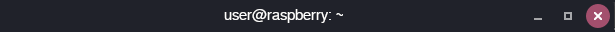
 |
Please note that here PuTTY is an SSH and telnet client, developed by Simon Tatham for all Linux derivates & MS Windows. macOS includes its own command-line SSH client as part of the operating system. |
user@raspberry:~ $ sudo su
login as: user
user@raspberry's password: ******
root@raspberry:/home/user# apt install putty
root@raspberry:/home/user# ▁
For normal craft projects I recommend the 1 GB or 2 GB model. More RAM only makes sense if you want to use the Raspberry Pi as a desktop computer, want to run programs like Office, web browser, Gimp etc. or need a lot of RAM for other reasons. For undemanding craft or server projects, 1 GB or 2 GB are perfectly adequate.
31-Aug 2017
Updated 04-Nov 2021
The penguin research | The penguin is more intelligent than the human being
»Professor Ken Rosewall presents his theory that the penguin is more intelligent than the human being. With such a proof as the penguin's brain is smaller than a human's and therefore will still be smaller even if the penguin is the size of a human.«
Tilix | Advanced tiling terminal emulator
A very long time ago I turned my back to the ![]() PuTTy terminal emulator. This is not to claim that PuTTy is bad. For a beginner it is suitable. But all my works under Linux is concentrated to nearly a hundred percent. Tilix for the usage with SSH connections ideally suit to such interactions.
PuTTy terminal emulator. This is not to claim that PuTTy is bad. For a beginner it is suitable. But all my works under Linux is concentrated to nearly a hundred percent. Tilix for the usage with SSH connections ideally suit to such interactions.
If your distribution uses a GNOME shell or similar, you probably use the GNOME terminal or one of its variants. Well, that works fine most of the time. However, if you spend a lot of time in front of a terminal emulator, you may need something more than the standard terminal emulators.
Tilix is an emulator for tiled terminals. This means you can split your emulator window into several terminal windows. You can also drag and drop the terminals to rearrange them both inside and outside the window. It all feels totally intuitive and natural. But that's not all. You can also create multiple sessions in a single instance of Tilix and switch between them using a sliding sidebar.
Tilix offers excellent support for keyboard shortcuts. If you like, you can navigate through any part of Tilix without ever touching the mouse. You can easily customise the shortcuts in the settings.
root@raspberry:/home/user# apt install tilix
![]() https://gnunn1.github.io/tilix-web/
https://gnunn1.github.io/tilix-web/
There are several cool colour schemes built in. However, if you need something different, you can always change the colour palette yourself.
The ![]() Tilix terminal emulator and the
Tilix terminal emulator and the ![]() Midnight Commander both togehter are a flawless team.
Midnight Commander both togehter are a flawless team.
mcedit | Terminal editor within the Midnight Commander
»Midnight Commander« also includes an internal editor called »mcedit«, which can be executed as a standalone program or from Midnight Commander.
All the explanations and information provided here deploy the standard editor »nano« in general use. »mcedit« offers an easier-to-understand user interface and handling with files. Control by computer mouse is supported.
Convenient two-window mode facilitates the exchange of files between directories.
root@raspberry:/home/user# apt install mc
»mcedit« starts the terminal editor as standalone.
»mc« launches the Midnight Commander itself.
After you mark a file the function key [F4] opens »mcedit« within »mc«.
![]() https://midnight-commander.org/
https://midnight-commander.org/
The Midnight Commander is a clone of the Norton Commander from the 90s by the Symantec Corp.
Epilogue
Crtl Shift Alt ¯\_(ツ)_/¯ Why not figure out all this by yourself ?
It's important to remember that the focus is on having fun. Everyone must know for him or herself what fun looks like and what it costs.
Flying Toaster