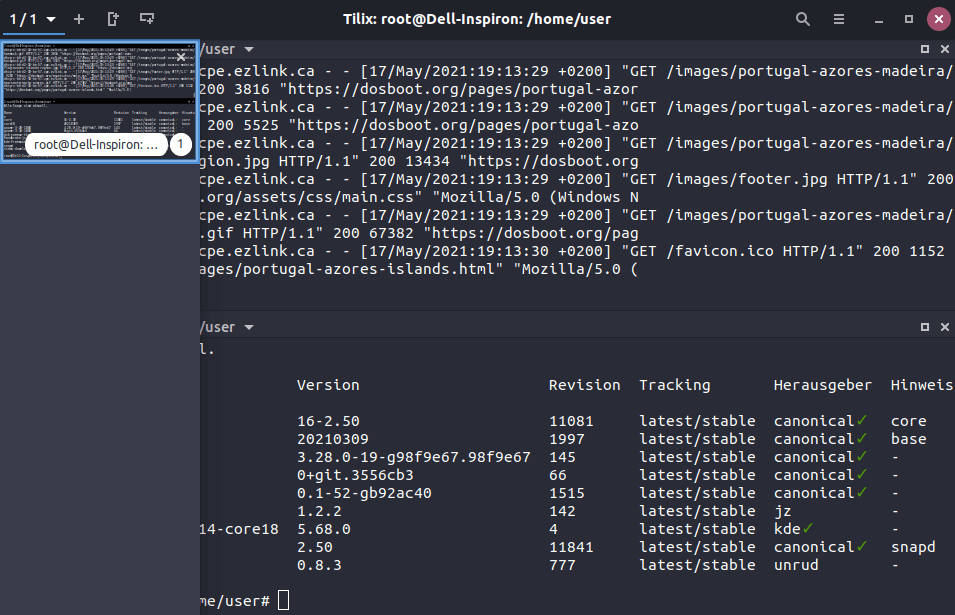Setup & config options
Suitable power supply
RasPi & sFTP file transfer
Home network print server
Home network scan server
Mesh : home Lan USB drive
Explore hard & software
UFW firewall explained
Secured by fail2ban server
Software packaging & PPA
Apache 2.4+ LAMP server
https web server : port 443
Varnish caching proxy
Module : cgi & perl
Module : geoip
Modules : php & mysql
http*s error handling
Server : conditional logging
TL-domain & dynamic DNS
Webalizer log analyser
Defeat referrer spam
robots.txt & xml sitemaps
Server : .htaccess handling
The game & not the islands
Setup & config options
North Atlantic : Macaronésia
🚫 No ads & tracking
The prologue
Most of the articles, descriptions and instructions written here are applicable to the most common Debian-based Linux derivatives. Depending on the respective operating system, there may be minor or major discrepancies.  This website is for educational purposes only. Please do not deploy anything in manufacturing plants.
This website is for educational purposes only. Please do not deploy anything in manufacturing plants.
No warranty or compensation is given for loss of data or hardware.
It should be also mentioned that this modest web server is hosted on a Raspberry Pi type 4B at home.
Caution  Proprietary and untested third-party software sources (Linuxes) can threaten the system.
Proprietary and untested third-party software sources (Linuxes) can threaten the system.
 Tilix | An advanced tiling terminal emulator
Tilix | An advanced tiling terminal emulator
A very long time ago I turned my back to the ![]() PuTTy terminal emulator. This is not to claim that PuTTy is bad. For a beginner it is suitable. But all my works under Linux is concentrated to nearly a hundred percent. Tilix for the usage with SSH connections ideally suit to such interactions.
PuTTy terminal emulator. This is not to claim that PuTTy is bad. For a beginner it is suitable. But all my works under Linux is concentrated to nearly a hundred percent. Tilix for the usage with SSH connections ideally suit to such interactions.
If your distribution uses a GNOME shell or similar, you probably use the GNOME terminal or one of its variants. Well, that works fine most of the time. However, if you spend a lot of time in front of a terminal emulator, you may need something more than the standard terminal emulators.
Tilix is an emulator for tiled terminals. This means you can split your emulator window into several terminal windows. You can also drag and drop the terminals to rearrange them both inside and outside the window. It all feels totally intuitive and natural. But that's not all. You can also create multiple sessions in a single instance of Tilix and switch between them using a sliding sidebar.
Tilix offers excellent support for keyboard shortcuts. If you like, you can navigate through any part of Tilix without ever touching the mouse. You can easily customise the shortcuts in the settings.
root@raspberry:/home/user# apt install tilix
![]() https://gnunn1.github.io/tilix-web/
https://gnunn1.github.io/tilix-web/
There are several cool colour schemes built in. However, if you need something different, you can always change the colour palette yourself.
The Tilix terminal emulator with the ![]() Midnight Commander togehter are a flawless team.
Midnight Commander togehter are a flawless team.
root@raspberry:/home/user# apt install tilix && apt install mc
04-Apr 2021