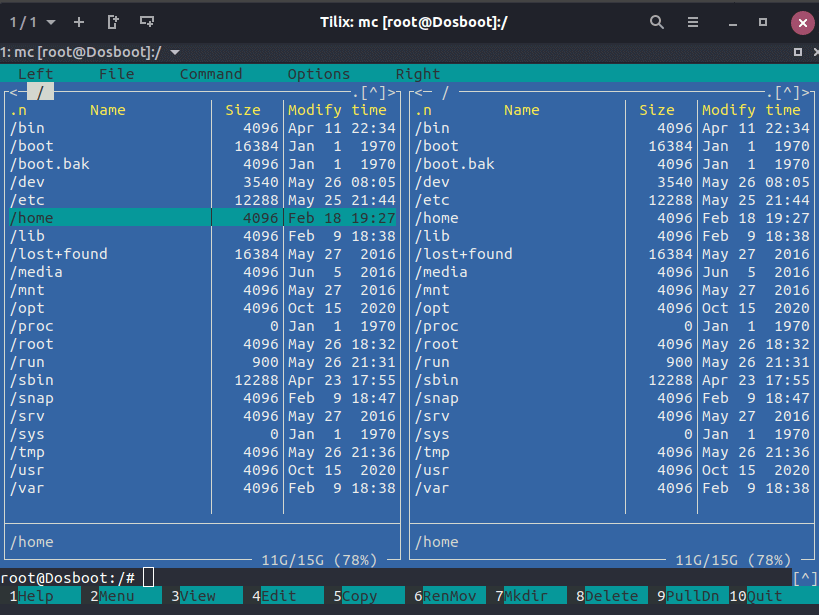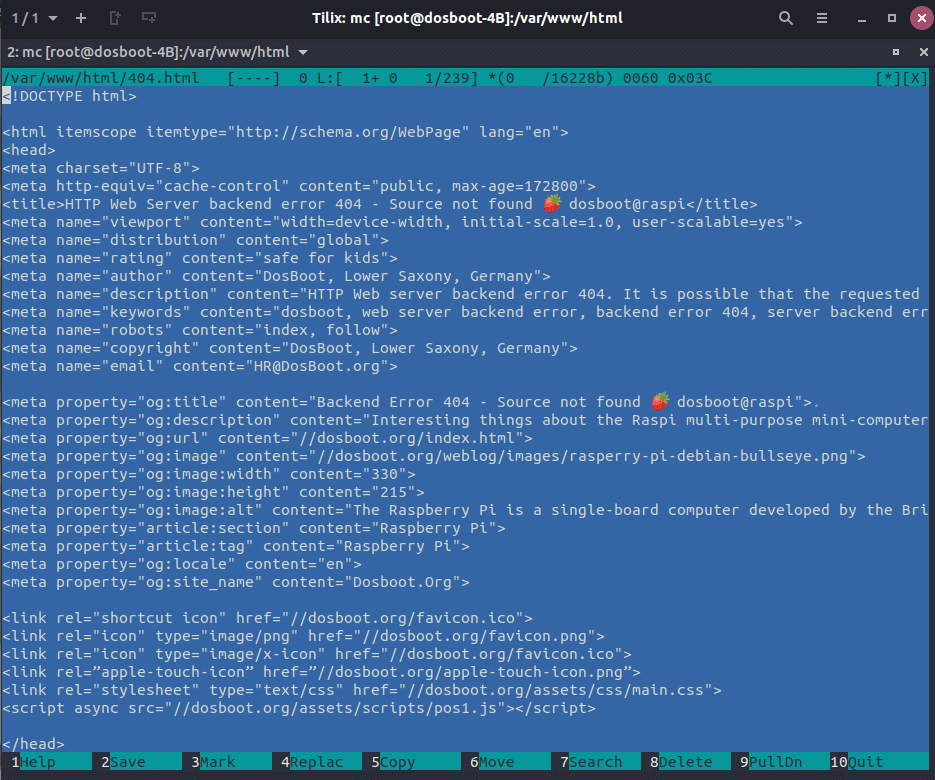Setup & config options
Suitable power supply
RasPi & sFTP file transfer
Home network print server
Home network scan server
Mesh : home Lan USB drive
Explore hard & software
UFW firewall explained
Secured by fail2ban server
Software packaging & PPA
Apache 2.4+ LAMP server
https web server : port 443
Varnish caching proxy
Module : cgi & perl
Module : geoip
Modules : php & mysql
http*s error handling
Server : conditional logging
TL-domain & dynamic DNS
Webalizer log analyser
Defeat referrer spam
robots.txt & xml sitemaps
Server : .htaccess handling
The game & not the islands
Setup & config options
North Atlantic : Macaronésia
🚫 No ads & tracking
The prologue
Most of the articles, descriptions and instructions written here are applicable to the most common Debian-based Linux derivatives. Depending on the respective operating system, there may be minor or major discrepancies.  This website is for educational purposes only. Please do not deploy anything in manufacturing plants.
This website is for educational purposes only. Please do not deploy anything in manufacturing plants.
No warranty or compensation is given for loss of data or hardware.
It should be also mentioned that this modest web server is hosted on a Raspberry Pi type 4B at home.
Caution  Proprietary and untested third-party software sources (Linuxes) can threaten the system.
Proprietary and untested third-party software sources (Linuxes) can threaten the system.
 mcedit | Terminal editor within the Midnight Commander file manager
mcedit | Terminal editor within the Midnight Commander file manager
»Midnight Commander« also includes an internal editor called »mcedit«, which can be executed as a standalone program or from Midnight Commander.
All the explanations and information provided here deploy the standard editor »nano« in general use. »mcedit« offers an easier-to-understand user interface and handling with files. Control by computer mouse is supported.
Convenient two-window mode facilitates the exchange of files between directories.
The ![]() Tilix terminal emulator with the
Tilix terminal emulator with the ![]() Midnight Commander togehter are a flawless team.
Midnight Commander togehter are a flawless team.
root@raspberry:/home/user# apt install tilix && apt install mc
root@raspberry:/home/user# mc
root@raspberry:/home/user# mcedit
»mcedit« starts the terminal editor as standalone.
»mc« launches the Midnight Commander itself.
After you mark a file the function key F4 opens »mcedit« within »mc«.
![]() https://midnight-commander.org/
https://midnight-commander.org/
The Midnight Commander is a clone of the Norton Commander from the 90s by the Symantec Corp.
The ![]() Tilix terminal emulator with the Midnight Commander togehter are a flawless team.
Tilix terminal emulator with the Midnight Commander togehter are a flawless team.
root@raspberry:/home/user# apt install tilix && apt install mc
04-Apr 2021