
Setup & config options
Suitable power supply
RasPi & sFTP file transfer
Home network print server
Home network scan server
Mesh : home Lan USB drive
Explore hard & software
UFW firewall explained
Secured by fail2ban server
Software packaging & PPA
Apache 2.4+ LAMP server
https web server : port 443
Varnish caching proxy
Module : cgi & perl
Module : geoip
Modules : php & mysql
http*s error handling
Server : conditional logging
TL-domain & dynamic DNS
Webalizer log analyser
Defeat referrer spam
robots.txt & xml sitemaps
Server : .htaccess handling
The game & not the islands
Setup & config options
North Atlantic : Macaronésia
🚫 No ads & tracking
The prologue
Most of the articles, descriptions and instructions written here are applicable to the most common Debian-based Linux derivatives. Depending on the respective operating system, there may be minor or major discrepancies.  This website is for educational purposes only. Please do not deploy anything in manufacturing plants.
This website is for educational purposes only. Please do not deploy anything in manufacturing plants.
No warranty or compensation is given for loss of data or hardware.
It should be also mentioned that this modest web server is hosted on a Raspberry Pi type 4B at home.
The Raspberry Pi mini-computer board as multi-purpose server deployed
A competent allrounder for domestic purposes and micro-enterprises
![]()
![]()
Raspberry Pi is a series of small single-board computers (SBCs) developed in the United Kingdom by the Raspberry Pi Foundation in association with Broadcom. The mini-computer with its armv7l processor has quickly become the favourite of hobbyists. Projects can be started with suitable Linux distributions. Even an aged RasPi e.g. the models 2B and 2B+ can definitely serve to simple tasks quite well.
Caution  Proprietary and untested third-party software sources (Linuxes) can threaten the system.
Proprietary and untested third-party software sources (Linuxes) can threaten the system.
Debian, Ubuntu | Update & upgrade policy about packaging explained
Mostly relevant for Debian and Ubuntu packages
Prologue
This article is mostly valid for all Debian and Ubuntu versions.
Ubuntu : Here is an example to »Bionic Beaver - 18.04« (LTS). »Focal Fossa - 20.04« (LTS) is the most recent and can be seen instead. LTS means Long Term Support.
Distinction of concepts
Programs are installed in Debian in package form. These packages are provided by repositories on the Internet. However, there is no or only a slow Internet connection, you can think about the establishment of a local package source. Local repositories are repositories on data media (CD / DVD, USB stick, external hard disk) or in the LAN.
The actual »package source« (also called repository/repositories) is an internet address, for example ![]() gb.archive.ubuntu.com/ubuntu or a medium with stored packages. In addition, a distinction is made according to »archives«, such as »bionic« or »bionic-security«. These archives are subdivided into individual »components«.
gb.archive.ubuntu.com/ubuntu or a medium with stored packages. In addition, a distinction is made according to »archives«, such as »bionic« or »bionic-security«. These archives are subdivided into individual »components«.
Components are sometimes mistakenly called sections. In the context of package management, »sections« are categories in which programs are sorted by type, such as »Network«, »GNOME«, »Math«, etc.
The different archives
The archives are the same for all versions. For reasons of legibility, the individual archives are described here using the Ubuntu 18.04 (LTS) release. The code name »bionic« of this version is interchangeable and can be replaced by the codename of any other Linux Debian/Ubuntu version.
18-Jun 2019
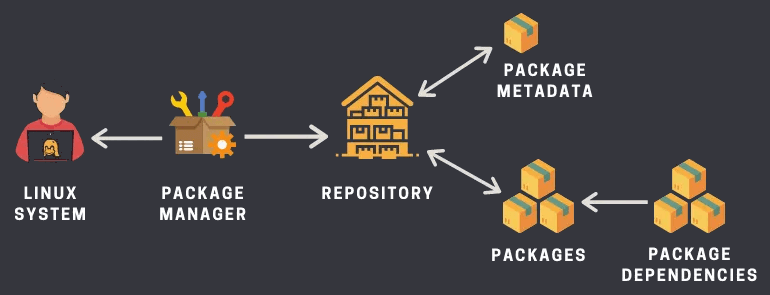
bionic
This is the »main archive« of the respective Ubuntu version. As soon as the respective Ubuntu version is ready (final status) and has been published, this archive will not be changed. Neither new packages will be added nor will the existing packages be made available in a new version, let alone remove individual packages from the archive. Even security updates or bug fixes will not be added here after the release. This is done via own archives (see the following sections).
bionic-security (important security updates)
But because updates are inevitable or even necessary, there is an archive with security updates. The packages from this archive do not contain versions with new features. These are just versions of the main archive that have fixed major bugs and vulnerabilities. These packages are called in English also patched, so error-corrected. In addition to the main archive, this archive should definitely be used to ensure the safe operation of the system.
bionic-updates (recommended updates)
In this archive for updated packages are also only error-corrected packages. Here, however, the fixed errors are neither serious nor relevant to safety, so the installation is not mandatory, but it does not hurt either.
bionic-backports (unsupported updates)
The backports contain newer program versions, which are backported from the current developer version. They are neither as such nor in concert with the rest of the system tested as well as the mostly minor versions that are installed without this package source. This archive has been enabled by default, but is only configured for manual installation of packages. A package from the backports must be explicitly selected, otherwise the main archives are used.
bionic-proposed (pre-published updates)
⛔ Attention!
Packages from the »proposed« sources have no place on productive systems! Plans from proposed can be faulty or have faulty dependencies and thus make the entire system or the package management unusable!
This »pre-release packages archive« has been around since a long time. Here are suggested candidates for »bionic-updates«. Ambitious and interested users can then install, test, and report possible bugs or issues. Sometimes, solving a problem in a very different place creates a new problem. Thus, potential problems are to be found and remedied by wide tests in advance. This archive should only be used if you are familiar with Linux/Debian and the package management. It is recommended to report bugs with packages from this archive to the developers.
The compnents
The first four components explained are the same for all previous Linux/Ubuntu versions. The packages are allocated components, firstly for their support of the core-developers »main« and »restricted«, as opposed to »universe« and »multiverse«, which are maintained by the MOTUs (by the community), and secondly, according to their status as free software (»main« and »universe« with free licenses as opposed to »restricted« and »multiverse« with non-DFSG compatible licenses).
main
The »main« component includes only the packages that meet the licensing requirements und and that the developer team is actively supporting. This is to provide a generally usable Linux system. For all packages in this section, the developer team guarantees technical support and timely security patches. In the package management Synaptic these packages are marked with a specific graphical symbol.
restricted
The »restricted« component includes software that supports the developers because of their importance, but is not under an appropriate free license to publish in »main«. These are, for example, binary packages for graphics card drivers. The level of support is theoretically more limited than for »main« because the developers usually have no access to the source code. Since this component is also maintained by the developer team.
universe
The »universe« component includes a wide range of free software that is not officially supported, regardless of its license. This component is maintained by the Masters of the Universe (MOTU), some of whom also work in the core team. If you want a program to be included in the repositories, you have the option to suggest a package for »universe«.
multiverse
The »multiverse« component includes software that is also not officially supported and is subject to licensing restrictions. These include e.g. multimedia codecs for MP3 audio format. The component is also managed by the MOTUs.
partner
The component »partner« contains commercial software whose source code is not open. So that you do not always need to download the version directly from the manufacturer and to ensure a regular update, this archive has been set up. This archive is not available at »archive.ubuntu.com«, but only at »archive.canonical.com«.
Debian, Ubuntu PPA | Personal Package Archive
⛔ Additional unknown and untrusted sources may endanger your operating system.
![]() Launchpad offers developers or package maintainers the »Personal Package Archive« service (PPA for short). They can upload source packages to a PPA. Launchpad automatically builds binary packages for different architectures and versions. This eliminates the need for normal users to compile from the source code, which is often overwhelmed for beginners and facilitates the installation of programs that are not included or only in an older version in the official package sources.
Launchpad offers developers or package maintainers the »Personal Package Archive« service (PPA for short). They can upload source packages to a PPA. Launchpad automatically builds binary packages for different architectures and versions. This eliminates the need for normal users to compile from the source code, which is often overwhelmed for beginners and facilitates the installation of programs that are not included or only in an older version in the official package sources.
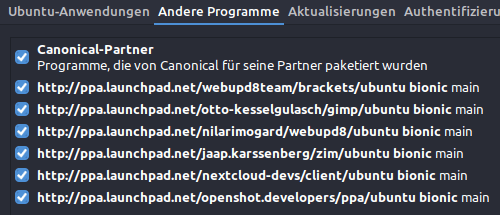
It should always be kept in mind that a PPA is basically a external source and can jeopardize system stability. Without a valid reason, the official package sources should always be preferred. Therefore, before adding, you should check the PPA »Launchpad« page to read and understand what the PPA is about and how it is being maintained.