
Setup & config options
Suitable power supply
RasPi & sFTP file transfer
Home network print server
Home network scan server
Mesh : home Lan USB drive
Explore hard & software
UFW firewall explained
Secured by fail2ban server
Software packaging & PPA
Apache 2.4+ LAMP server
https web server : port 443
Varnish caching proxy
Module : cgi & perl
Module : geoip
Modules : php & mysql
http*s error handling
Server : conditional logging
TL-domain & dynamic DNS
Webalizer log analyser
Defeat referrer spam
robots.txt & xml sitemaps
Server : .htaccess handling
The game & not the islands
Setup & config options
North Atlantic : Macaronésia
🚫 No ads & tracking
Caution  Proprietary and untested third-party software sources (Linuxes) can threaten the system.
Proprietary and untested third-party software sources (Linuxes) can threaten the system.
This article to »about:config« is limited suitable for the Firefox web browser mobile version on Android.
You will not find some of the parameters here listed in the mobile version.
 Make Mozilla Firefox web browser faster, safer and more stable
Make Mozilla Firefox web browser faster, safer and more stable
about:config | Turn off unnecessary loads and annoyances and improve Firefox
Prologue
 The Mozilla developers reserve the rights to add new features or remove existing ones from the program at any time. Under such circumstances, it is not possible to guarantee the correctness of the information described in this article for Android, Linux and Microsoft Windows version on a permanent basis.
The Mozilla developers reserve the rights to add new features or remove existing ones from the program at any time. Under such circumstances, it is not possible to guarantee the correctness of the information described in this article for Android, Linux and Microsoft Windows version on a permanent basis.
Amongst tested by the following computer environments on desktop versions:
Ubuntu Budgie 20.04 : Mozilla/5.0 (X11; Ubuntu; Linux x86_64; rv:146.0)
Gecko/20100101 Firefox/146.0 stable
Ubuntu Budgie 24.04 : Mozilla/5.0 (X11; Ubuntu; Linux x86_64; rv:146.0)
Gecko/20100101 Firefox/146.0 stable
Microsoft Windows 8.1 : Mozilla/5.0 (Windows NT 6.3; Win64; x64; rv:115.17)
Gecko/20100101 Firefox/115.17.0 esr stable
Microsoft Windows 11 : Mozilla/5.0 (Windows NT 10.0; Win64; x64; rv:146.0)
Gecko/20100101 Firefox/146.0 stable
Amongst tested by the following mobile versions - Android (Smartphone | Tablet):
Mozilla/5.0 (Android 11; Mobile; rv:146.0) Gecko/137.0 Firefox/146.0 Mozilla/5.0 (Android 13; Mobile; rv:146.0) Gecko/137.0 Firefox/146.0
Updated 23-Dec 2025
about:config in Firefox on Android devices (Smartphone | Tablet) 
The about:config block can be bypassed by going to chrome://geckoview/content/config.xhtml. Then you can then set general.aboutConfig.enable to true to enable accessing it the normal way after a relaunch of Firefox browser.
![]() https://www.mozilla.org/firefox/browsers/mobile/android/
https://www.mozilla.org/firefox/browsers/mobile/android/
07-Apr 2025
about:about
Anyone who wants to know something about Firefox or wants to change the configuration uses the about: pages in the Mozilla browser. Many people know the about:config page because it is often used to adjust settings on the browser. Others are rather unknown, such as about:credits or about:welcome.
Firefox makes it easy for you with the address: about:about. If you enter this in the address bar, you will see an overview of all available about: pages.
Since version 95, Firefox runs each tab in a separate sandbox to separate the code of individual web pages. With about:performance you get a task manager for the tabs and add-ons.
If you want more detailed information about the browser's caching behaviour, you can try about:cache. There you can see what is stored in the main memory and what is stored in the mass memory. A click on List Cache Entries reveals all the details.
23-Jun 2022
After every third Firefox version released, I delete the installation including with all the settings and then set it up again. The same applies to the Firefox extensions. If necessary and possible, create backups of the settings of the Firefox addons in advance to restore them afterwards.
Official PPA | Ubuntu Mozilla Security Team
![]() https://launchpad.net/~ubuntu-mozilla-security/+archive/ubuntu/ppa
https://launchpad.net/~ubuntu-mozilla-security/+archive/ubuntu/ppa
Specifically about Firefox and Thunderbird : the Ubuntu Desktop Team and Ubuntu Security Team regularly push Firefox and Thunderbird updates through the security PPA.
root@raspberry:/home/user# add-apt-repository ppa:ubuntu-mozilla-security/ppa
root@raspberry:/home/user# apt update
01-Jun 2021
Updated 19-Mar 2022
Ubuntu 22.04 | Purge the Firefox web browser Snap package
and use their official security PPA instead
Ubuntu 22.04 : The Mozilla Firefox web browser is only offered as a snap package in Ubuntu.
If you don't want that perform the following steps by adding the official PPA for the Firefox web browser and as well as for the Thunderbird mail client.
user@user:~ $ sudo su
login as: user
user@user's password: ******
root@user:/home/user# snap remove --purge firefox
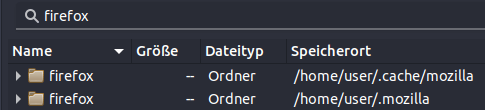 Now delete all remaining to the Firefox browser related directories manuallay by using the file manager preferred.
Now delete all remaining to the Firefox browser related directories manuallay by using the file manager preferred.
root@user:/home/user# add-apt-repository ppa:ubuntu-mozilla-security/ppa
root@user:/home/user# apt update
root@user:/home/user# apt install firefox
23-Apr 2022
Let us now begin with the drama
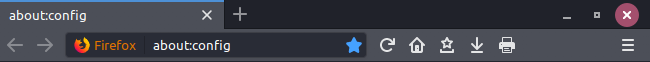
| Author's recommended browser add-ons |
 |
➕ |  |
➕ |  |
➕ |  |
⛔ Due to lack of appreciation to your privacy Google's »Chrome« is not recommended.
Firefox began life long ago as Mozilla, the core of »Netscape Navigator«, the - almost - original browser.
Want a safer browsing experience ? Simply adjust the settings by yourself. And don't hesitate to do so.
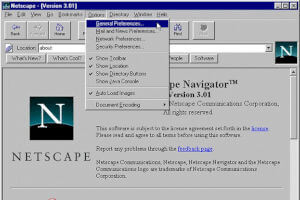
Mozilla Firefox is arguably the best all-around web browser available that combines strong privacy protection features, good security, active development and regular updates.
Find some detailed information to Firefox's internal features and preferences here to discover. ![]() Firefox Privacy - A complete How To Guide at Restore Privacy.
Firefox Privacy - A complete How To Guide at Restore Privacy.
Type in the address bar »about:config« and confirm the warning message. Search for preference names with »extensions.«. To change values from »true« to »false« or vice versa just doubleclick the specific preference name. Some values are deliberately kept empty.
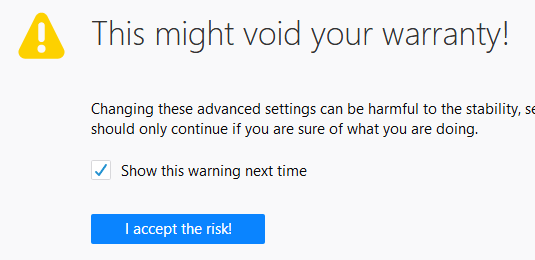
| Preference Name | Value |
| extensions.formautofill.addresses.enabled | false |
| extensions.formautofill.available | |
| extensions.formautofill.creditCards.available | false |
| extensions.formautofill.creditCards.enabled | false |
| extensions.formautofill.firstTimeUse | false |
| extensions.formautofill.heuristics.enabled | false |
| extensions.formautofill.section.enabled | false |
| extensions.pocket.api | |
| extensions.pocket.enabled | false |
| extensions.pocket.site | |
| extensions.screenshots.disabled | true |
| extensions.webcompat-reporter.enabled | false |
| media.navigator.enabled | false |
| media.peerconnection.enabled | false |
| network.cookie.cookieBehavior | 3 |
| network.cookie.lifetimePolicy | 2 |
| gfx.webrender.all | true |
| gfx.webrender.software | true |
| gfx.x11-egl.force-enabled | true |
| If the preference value is set to false, it means the new WebRender feature is disabled. |
| Preference Name | Value |
| extensions.getAddons.discovery.api_url | |
| extensions.htmlaboutaddons.recommendations.enabled | false |
| browser.urlbar.autoFill | false |
| browser.urlbar.maxHistoricalSearchSuggestions | 0 |
| browser.urlbar.maxRichResults | 0 |
| toolkit.telemetry.reportingpolicy.firstRun | false |
| geo.enabled | false |
| geo.wifi.uri | |
| geo.wifi.xhr.timeout | 1 |
| geo.provider.geoclue.always_high_accuracy | false |
| geo.provider.use_geoclue | false |
| dom.webnotifications.enabled | false |
| dom.gamepad.extensions.enabled | false |
| dom.push.enabled | false |
| network.dns.disablePrefetch | true |
| network.prefetch-next | false |
| 3rd party Plugins | Value |
| Crtl Shift A | |
| Widevine Content Decryption (if applicable) | Ask to Activate |
| OpenH264-Videocodec ** | Never Activate |
* 31.12.2020 : End-of-life, no longer supported, deinstall it if still there
** mainly set for Peer-To-Peer (streaming live videos from IP to IP) used by video-conference tools
Browser cache settings | For machines with at least 4 GB RAM (Linux) 6 GB RAM (Windows) installed.
These settings are particularly gentle on solid-state storage devices (SSDs), since fewer read and write operations are required.
| Preference Name | Value |
| browser.cache.disk.enable | false |
| browser.cache.offline.capacity | 0 |
| browser.cache.disk_cache_ssl | false |
| browser.cache.memory.enable | true |
| browser.cache.disk.smart_size.enabled | false |
Updated 27-Jun 2022
Enable private browsing
In addition to not recording your web browsing history, Firefox also enables tracking protection.
As well as you should set the policy for third-party Cookies to »Never accept«.
![]() https://support.mozilla.org/en-US/kb/private-browsing-use-firefox-without-history - English version.
https://support.mozilla.org/en-US/kb/private-browsing-use-firefox-without-history - English version.
![]() https://support.mozilla.org/de/kb/privater-modus - German version.
https://support.mozilla.org/de/kb/privater-modus - German version.
Enable HTTPS-Only Mode in all windows
Enable HTTPS-Only Mode in private windows only
Don't enable HTTPS-Only Mode
Updated 18-May 2021
Reset | Refresh Firefox
😠 Somthing went wrong ? ![]() Refresh Firefox - reset addons and settings.
Refresh Firefox - reset addons and settings.
Mozilla Firefox preferences : ![]() Articles provided about information how to use the preference system.
Articles provided about information how to use the preference system.
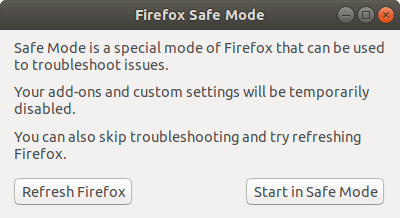
Enable DNS-over-https (DoH) and ECH in Mozilla's Firefox
The goal is to increase the privacy and security of users by preventing the interception and manipulation of DNS data through man-in-the-middle attacks. The Mozilla Firefox browser since version 60 has the option to enable DNS-over-https (DoH) as an experimental feature. Mozilla, in collaboration with Cloudflare, provides a DoH server that must meet strict privacy requirements.
1.1.1.1 and 1.0.0.1 - under these IP addresses the preferred DNS servers of Cloudflare can be reached. The provider lures with a high speed DNS queries and promises that his systems are particularly secure.
| Preference Name | Value |
| network.trr.mode | 2 |
| network.trr.uri | https://mozilla.cloudflare-dns.com/dns-query |
| network.dns.echconfig.enabled | true |
| network.dns.use_https_rr_as_altsvc | true |
![]() Cloudflare’s Browsing Experience Security Check page.
Cloudflare’s Browsing Experience Security Check page.
It's all up to you if you deploy it or skip it. Just a matter with trustworthy with your personal internet service provider (ISP).
If your Firefox browser does not entcrypt the Server Name Indication (SNI): type »about:config« in the search box and look for »network.security.esni.enabled«. Default value is set to »false«. Double click on it to change to »true«. Effective after Firefox restarted.
... If the domain you visit doesn't support DNSSEC, TLS 1.3, and Encrypted SNI, you are still potentially vulnerable, even if your browser supports these technologies.
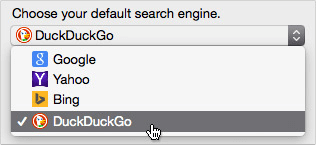
![]() Duckduckgo help pages
Duckduckgo help pages
From where does Duckduckgo get it's sources? »DDG« does not use the Google's »api« for search results. ![]() The answer ...
The answer ...
🛠 Disable tab detach using Firefox 72
Returns a single tab to its original window and position on detach. »Mozilla« writes: this is not a recommended extension. Make sure you trust it before installing. You need to allow the add-on to run in private windows if you use private windows.
»Mozilla« ships with Firefox 74 the option via »about:config«.
Toggle browser.tabs.allowTabDetach value to false.
03-Feb 2020
⛔ Should I use a password manager ?
I am not a fan of 3rd party password management tools at all. If the tool got hacked, then all of your codes would be taken. Think about it. One treasure trove of highly sensitive information guarded by one master password that could itself be lost, stolen or hacked.
28-Feb 2020
Since version Firefox 85 | Enhanced tracking protection
In terms of protection against tracking, Mozilla uses cache partitioning in Firefox 85, which is activated by default and which Mozilla calls »network partitioning«. The background to this is to keep resources from different websites separate in the cache in order to make tracking across several websites more difficult. Firefox stores data such as HTTP and image cache, CSS files and TLS client certificates as well as other caches separately for each website visited. Google Chrome already uses a similar technique called »cache partitioning«. Apple's Safari browser has been partitioning the HTTP cache since 2013.
When using the browser, the user will not notice anything about the new technique, it is implemented completely in the background. The only possible influence is to switch off the function in about:config by setting the privacy.partition.network_state key to false. Mozilla speaks of a possibly slightly longer loading time with the partitioning now activated by default.
10-Feb 2021
Linux | Custom (non-animated) scrollbars with Firefox web browser
For Linux-based system only. Does not show any effect within MS Windows.
about:config Show the scrollbar permanently without the feature of hiding and other silly animations. The things are self-explaining. Not so much to text about. Open any web page as reference in parallel and press [F5] after any alteration.
| Preference Name | Value |
| => widget.non-native-theme.scrollbar.size.override | 0 (default, scrollbar width) |
| widget.gtk.alt-theme.scrollbar_active | false |
| widget.gtk.overlay-scrollbars.enabled | false |
| widget.non-native-theme.gtk.scrollbar.thumb-size | 0.75 (default, border around slider) |
| widget.non-native-theme.gtk.scrollbar.round-thumb | true (default, rounded slider) |
| widget.non-native-theme.gtk.scrollbar.thumb-cross-size | 40 (default, min. lenght) |
04-Sep 2021
Updated 26-Apr 2022
 From Firefox 75.0 upwards | The »lazy loading« technology
From Firefox 75.0 upwards | The »lazy loading« technology
What Google's web browser named »Chrome« has been using the technology for quite some time, now »Lazy Loading« is also available for Firefox. Images and iFrames are only loaded when they are in the user's field of view, which results in shorter initial loading times. In addition the »Wayland« support, especially »WebGL« performance, has been improved.
Browser address bar about:config and look for
| Preference Name | Value |
| dom.image-lazy-loading.enabled | true |
| dom.image-lazy-loading.root-margin.bottom | 50.0 |
| dom.image-lazy-loading.root-margin.left | 50.0 |
| dom.image-lazy-loading.root-margin.right | 50.0 |
| dom.image-lazy-loading.root-margin.top | 50.0 |
Every image which is out of the actual screen size (visuality) beyond plus 50.0 pixels is not preloaded.
Just play around with these values to meet your needs. 300.0 is the default.
Example for the coder <img src="/images/picture.png" loading="lazy" alt="text">
07-Apr 2020
Updated 19-Jul 2022