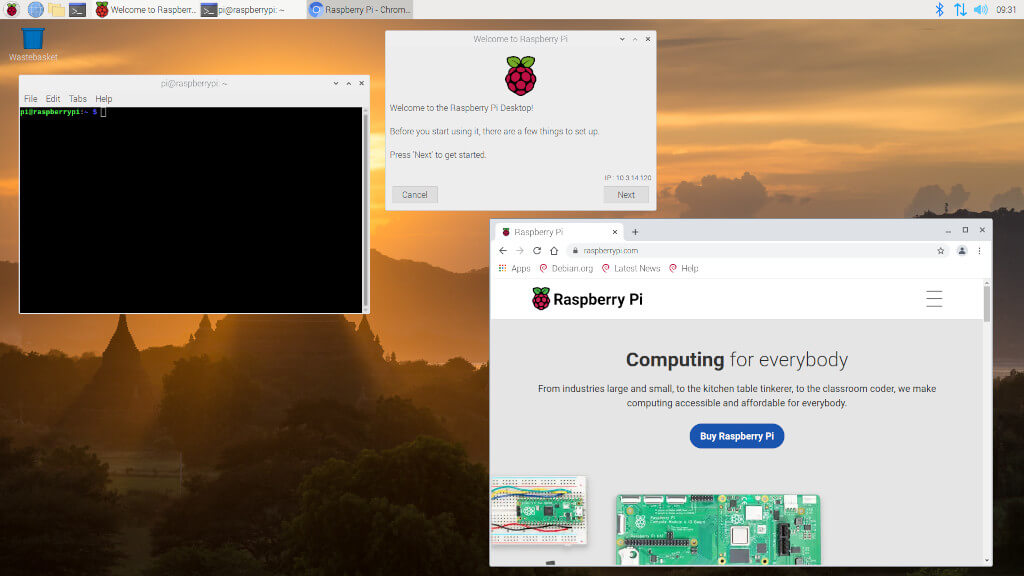Setup & config options
Suitable power supply
RasPi & sFTP file transfer
Home network print server
Home network scan server
Mesh : home Lan USB drive
Explore hard & software
UFW firewall explained
Secured by fail2ban server
Software packaging & PPA
Apache 2.4+ LAMP server
https web server : port 443
Varnish caching proxy
Module : cgi & perl
Module : geoip
Modules : php & mysql
http*s error handling
Server : conditional logging
TL-domain & dynamic DNS
Webalizer log analyser
Defeat referrer spam
robots.txt & xml sitemaps
Server : .htaccess handling
The game & not the islands
Setup & config options
North Atlantic : Macaronésia
🚫 No ads & tracking
The prologue
Most of the articles, descriptions and instructions written here are applicable to the most common Debian-based Linux derivatives. Depending on the respective operating system, there may be minor or major discrepancies.  This website is for educational purposes only. Please do not deploy anything in manufacturing plants.
This website is for educational purposes only. Please do not deploy anything in manufacturing plants.
No warranty or compensation is given for loss of data or hardware.
It should be also mentioned that this modest web server is hosted on a Raspberry Pi type 4B at home.
The Raspberry Pi mini-computer board as multi-purpose server deployed
A competent allrounder for domestic purposes and micro-enterprises
![]()
![]()
Raspberry Pi is a series of small single-board computers (SBCs) developed in the United Kingdom by the Raspberry Pi Foundation in association with Broadcom. The mini-computer with its armv7l processor has quickly become the favourite of hobbyists. Projects can be started with suitable Linux distributions. Even an aged RaspPi e.g. the models 2B and 2B+ can definitely serve to simple tasks quite well.
Caution  Proprietary and untested third-party software sources (Linuxes) can threaten the system.
Proprietary and untested third-party software sources (Linuxes) can threaten the system.
 Raspberry Pi | Raspbian OS upgrade
Raspberry Pi | Raspbian OS upgrade
This instruction is at your own risk and should never be undertaken recklessly on production platforms !
 Prior back up your data from the microSD card to this by creating a disk image file.
Prior back up your data from the microSD card to this by creating a disk image file.
The system can break (things may not work, it may not be able to boot, or others) after the upgrade.
We assume we want to upgrade from the RaspiOS »Buster« to »Bullseye«. It is necessary to proceed by modifying files /etc/apt/sources.list and /etc/apt/sources.list.d/raspi.list.
Tested with RasPi 2 Model B+ and RasPi 4 Model B Rev 1.4.
Overwrite buster with bullseye.
/etc/apt/sources.list
deb http://raspbian.raspberrypi.org/raspbian/ bullseye main contrib non-free rpi deb-src http://raspbian.raspberrypi.org/raspbian/ bullseye main contrib non-free rpi
/etc/apt/sources.list.d/raspi.list
deb http://archive.raspberrypi.org/debian/ bullseye main
user@raspberry:/home/user# sudo su
root@raspberry:/home/user# nano /etc/apt/sources.list
root@raspberry:/home/user# nano /etc/apt/sources.list.d/raspi.list
Clear the entire apt-cache.
root@raspberry:/home/user# rm -rf /var/lib/apt/lists/*
Are you ready for the upgrade now ?
root@raspberry:/home/user# apt update && apt upgrade && apt dist-upgrade
At the end command to fix : attempt to correct a system with broken dependencies in place.
root@raspberry:/home/user# apt install -f
Remove all the leftover packages.
root@raspberry:/home/user# apt clean && apt autoclean && apt autoremove
Shutdown and reboot the Raspberry Pi.
root@raspberry:/home/user# shutdown -r now
Cross fingers and good luck to you !
Update (8) the raspi configuration tool to the latest version.
root@raspberry:/home/user# raspi-config
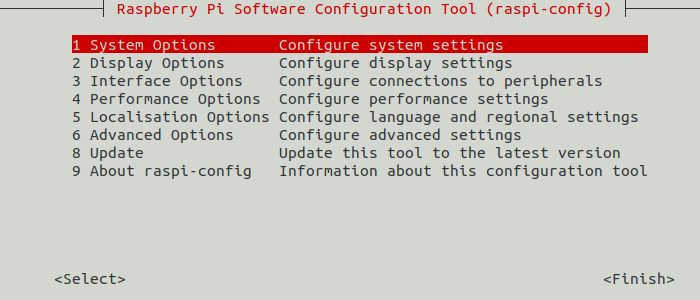
19-Dec 2021
Updated 20-Dec 2021
Troubleshooting
»Some packages could not be installed. ... The following packages have unmet dependencies: ... «
If you encounter this issue or something similar, install the missing file(s) manually. For example :
root@raspberry:/home/user# apt install gcc-8-base libgcc-8-dev