
Raspberry Pi as server
Setup & config options
Raspberry Pi first usage
Suitable power supply
RasPi & sFTP file transfer
Home network print server
Home network scan server
Mesh : home Lan USB drive
Explore hard & software
UFW firewall explained
Secured by fail2ban server
Software packaging & PPA
Suitable power supply
RasPi & sFTP file transfer
Home network print server
Home network scan server
Mesh : home Lan USB drive
Explore hard & software
UFW firewall explained
Secured by fail2ban server
Software packaging & PPA
Apache 2.4+ LAMP server
http web server : port 80
https web server : port 443
Varnish caching proxy
Module : cgi & perl
Module : geoip
Modules : php & mysql
http*s error handling
Server : conditional logging
TL-domain & dynamic DNS
Webalizer log analyser
Defeat referrer spam
robots.txt & xml sitemaps
Server : .htaccess handling
https web server : port 443
Varnish caching proxy
Module : cgi & perl
Module : geoip
Modules : php & mysql
http*s error handling
Server : conditional logging
TL-domain & dynamic DNS
Webalizer log analyser
Defeat referrer spam
robots.txt & xml sitemaps
Server : .htaccess handling
»Windward« server
The game & not the islands
Setup & config options
Some off-topics
North Atlantic : Macaronésia
Front desk clerk
🚫 No ads & tracking
Tag cloud
apache
azores
cinematique
fail2ban
firefox web browser
foss
dosboot
linux
madeira
media
portugal
raspberry pi
spam
xml sitemap
ubuntu budgie
ufw
varnish cache
weather widget
webalizer analyser
windward
Scan QRC bookmark
 W3 Directory resources | Linux terminal applications
W3 Directory resources | Linux terminal applications
This W3 directory with links and Wiki is a tiny online encyclopedia, created and edited by one volunteer and self-hosted on a Raspberry Pi 4B mini-board.  Indicates for a web content created recently.
Indicates for a web content created recently.
Caution  Proprietary and untested third-party software sources can threaten the system.
Proprietary and untested third-party software sources can threaten the system.
 |
Tilix - A tiling terminal emulator | |
Tilix is an advanced GTK3 tiling terminal emulator that follows the Gnome Human Interface Guidelines. Identifying terminals at a glance can be challenging when multiple terminals are displayed simultaneously. Tilix supports customizing the titles of terminals, sessions and applications to make this process easier. 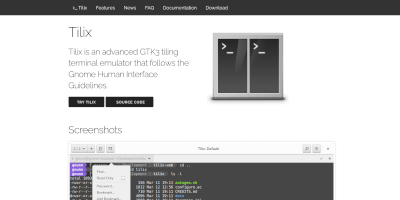 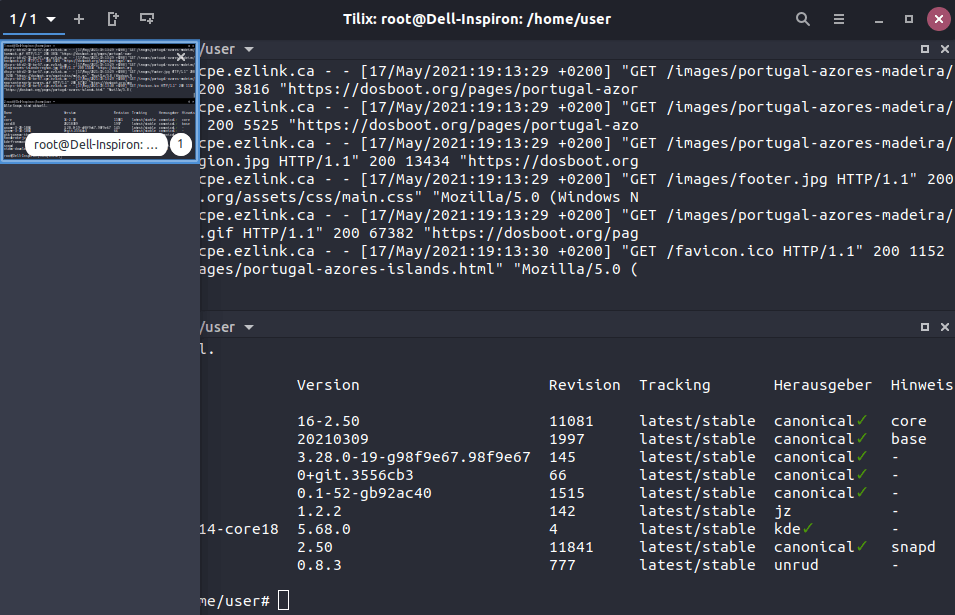 |
||
 |
Midnight Commander - Visual file manager | |
GNU Midnight Commander is a visual file manager, licensed under GNU General Public License and therefore qualifies as Free Software. It's a feature rich full-screen text mode application that allows you to copy, move and delete files and whole directory trees, search for files and run commands in the subshell. Internal viewer and editor are included. It is based on versatile text interfaces, which allows it to work on a regular console, inside an X Window terminal, over SSH connections and all kinds of remote shells. The Midnight Commander is a clone of the Norton Commander from the 90s by the Symantec Corp. 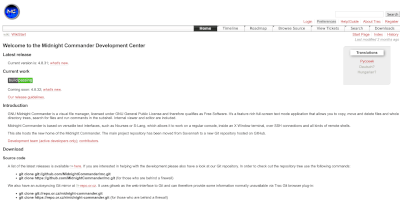 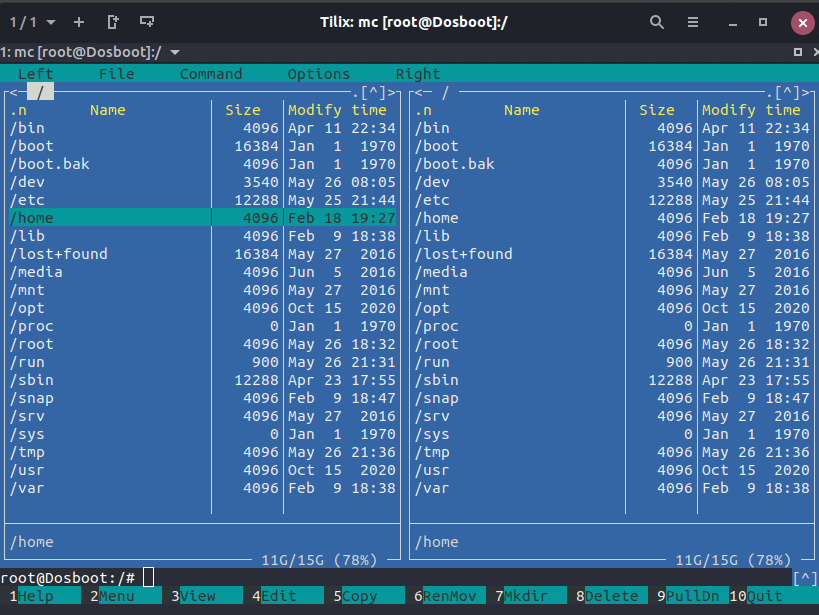 |
||
 |
HTTPie - Testing tool | |
HTTPie (pronounced aitch-tee-tee-pie) is a command-line HTTP client. Its goal is to make CLI interaction with web services as human-friendly as possible. HTTPie is designed for testing, debugging, and generally interacting with APIs & HTTP servers. The http & https commands allow for creating and sending arbitrary HTTP requests. They use simple and natural syntax and provide formatted and colorized output. 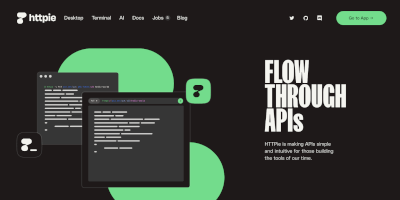 |
||
 |
CHKrootkit - System check for known rootkits | |
CHKrootkit is a tool to locally check for signs of a rootkit. Attention! The use of chkrootkit alone does not guarantee that there is no rootkit on the system. Using just one tool is not very effective, as a rootkit coder may have made his rootkit immune to it. Further testing should still be done, such as using »rkhunter« or other measures. Furthermore, to ensure its integrity and thus reliability, chkrootkit should always be run from a 100% non-compromised system, such as a live CD or live USB stick. 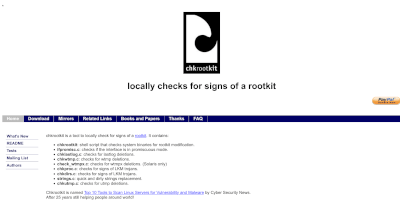 |
||
 |
Rootkit Hunter - Security monitoring and analyzing tool | |
rkhunter (Rootkit Hunter) is a Linux tool that searches for rootkits, backdoors and possible local exploits. It compares existing files with compromised files using MD5 hashes, looks for folders created by rootkits, incorrect file permissions, hidden files, suspicious strings in kernel modules and performs a number of other tests. rkhunter is aimed at professional Linux administrators, but of course anyone can use it. But to understand the output, at least basic knowledge of the deeper layers of the operating system is required. 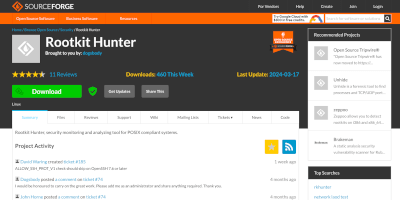 |
||
Updated 25-Mar 2024
