
Raspberry Pi as server
Setup & config options
Raspberry Pi first usage
Suitable power supply
RasPi & sFTP file transfer
Home network print server
Home network scan server
Mesh : home Lan USB drive
Explore hard & software
UFW firewall explained
Secured by fail2ban server
Software packaging & PPA
Suitable power supply
RasPi & sFTP file transfer
Home network print server
Home network scan server
Mesh : home Lan USB drive
Explore hard & software
UFW firewall explained
Secured by fail2ban server
Software packaging & PPA
Apache 2.4+ LAMP server
http web server : port 80
https web server : port 443
Varnish caching proxy
Module : cgi & perl
Module : geoip
Modules : php & mysql
http*s error handling
Server : conditional logging
TL-domain & dynamic DNS
Webalizer log analyser
Defeat referrer spam
robots.txt & xml sitemaps
Server : .htaccess handling
https web server : port 443
Varnish caching proxy
Module : cgi & perl
Module : geoip
Modules : php & mysql
http*s error handling
Server : conditional logging
TL-domain & dynamic DNS
Webalizer log analyser
Defeat referrer spam
robots.txt & xml sitemaps
Server : .htaccess handling
»Windward« server
The game & not the islands
Setup & config options
Some off-topics
North Atlantic : Macaronésia
Front desk clerk
🚫 No ads & tracking
Tag cloud
apache
azores
cinematique
fail2ban
firefox web browser
foss
dosboot
linux
madeira
media
portugal
raspberry pi
spam
xml sitemap
ubuntu budgie
ufw
varnish cache
weather widget
webalizer analyser
windward
Scan QRC bookmark
 W3 Directory resources | Linux desktop applications
W3 Directory resources | Linux desktop applications
This W3 directory with links and Wiki is a tiny online encyclopedia, created and edited by one volunteer and self-hosted on a Raspberry Pi 4B mini-board.  Indicates for a web content created recently.
Indicates for a web content created recently.
Caution  Proprietary and untested third-party software sources can threaten the system.
Proprietary and untested third-party software sources can threaten the system.
 |
Asunder audio CD ripper | |
If you still have an archive of old audio CDs and would like to digitise them, asunder under Linux is a simple but powerful tool. After installation, a number of parameters can be defined under Settings. These include, for example, the structure of file and folder names and the desired output format. Title information, if known, can be retrieved from a central database via an integrated CDDB query. Finally, the import can be started via the Import item. This process may take some time. Installation routine: »apt install asunder«. 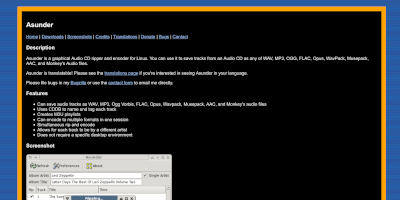 |
||
 |
CherryTree note taking application | |
CherryTree is a free and open source, hierarchical, note-taking application. It can store text, images, files, links, tables, and executable snippets of code. This application is under active development. This program is free software; you can redistribute it and/or modify it under the terms of the GNU General Public License as published by the Free Software Foundation; either version 3 of the License or (at your option) any later version. 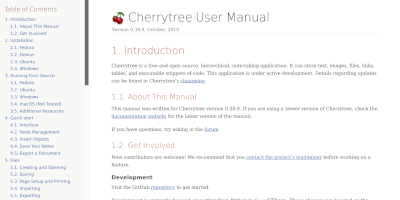 |
||
 |
Converseen - A batch image processor tool | |
Converseen is a free (GPL-3.0), cross-platform batch editor for Windows and Linux that lets you convert, resize, rotate and flip an unlimited number of images with one mouse click. In addition, Converseen can convert an entire PDF file into a series of images with preferred properties: one can select one of over 100 formats, set the size, resolution and file name. Thanks to ImageMagick, the powerful image editing library on which the programme is based, Converseen can support more than 100 image formats, including DPX, EXR, GIF, JPEG, JPEG-2000, PhotoCD, PNG, Postscript, SVG, TIFF and many others. Converseen is very easy to use, it is fast and practical. It is suitable for all those who find the same functionality in the terminal with ImageMagick too complicated. 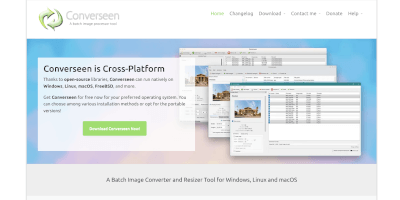 |
||
 |
Mousepad - Lightweight powerful text editor | |
Mousepad aims to be an easy-to-use and fast editor. Our target is an editor for quickly editing text files, not a development environment or an editor with a huge bunch of plugins. On the other hand we try to use the latest GTK features available, which means that if GTK adds something new in a major release that is useful for the editor, we will likely bump the GTK dependency and integrate this new feature in Mousepad. 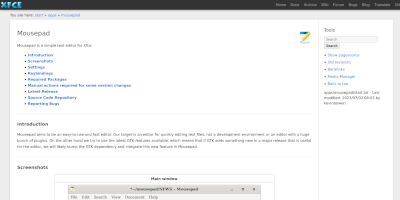 |
||
 |
nomacs - Image lounge | |
nomacs is a free, open source image viewer, which supports multiple platforms. You can use it for viewing all common image formats including RAW and psd images. Supports the most common image formats including RAW. Supports cropping, resizing, rotating, and color adjustments, and more. The same action (like panning, zooming, etc.) can be performed on multiple viewers, making comparing two images easy. 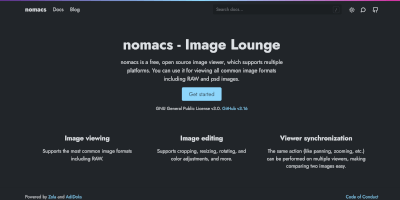 |
||
 |
HandBrake - Open source video transcoder (cross-platform) | |
HandBrake is a tool for converting videos from nearly any format to a selection of modern, widely supported codecs. Reasons you'll Iove HandBrake: Convert video from nearly any format. Free and Open Source. Multi-Platform (Windows, Mac and Linux). 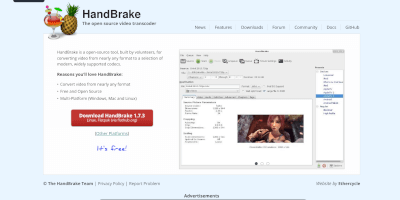 |
||
 |
OpenShot - Video editor (cross-platform) | |
OpenShot is an award-winning free and open-source video editor for Linux, Mac, and Windows. Create videos with exciling video effects, titles, audio tracks, and animations. 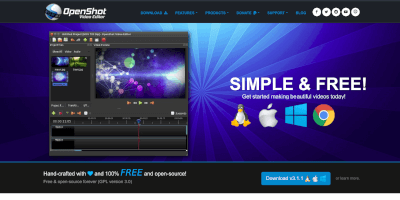 |
||
 |
Kazam - Screencaster / screen recorder | |
A screencasting program created with a slim design in mind. Kazam is a simple screen recording program that will capture the content of your screen and record a video file that can be played by any video player that supports VP8/VebM video format. Optionally you can record sound from any sound input device that is supported and visible by PulseAudio. 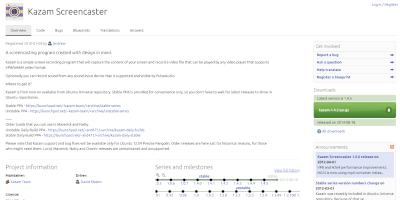 |
||
 |
Zim - A desktop Wiki home (cross-platform) | |
Zim is a graphical text editor used to maintain a collection of wiki pages. Each page can contain links to other pages, simple formatting and images. Pages are stored in a folder structure, like in an outliner, and can have attachments. Zim handles several types of markup, like headings, bullet lists and of course bold, italic and highlighted. This markup is saved as wiki text so you can easily edit it with other editors. Because of the autosave feature you can switch between pages and follow links while editing without worries. 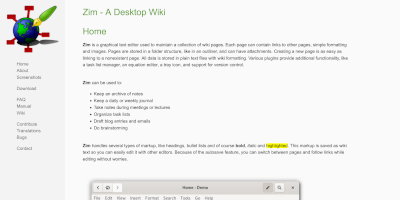 |
||
 |
Gnome Maps | |
Gnome Maps gives you quick access to maps all across the world. It uses the collaborative OpenStreetMap database, enabling our users to make smaller changes to places and points-of-interests. Plan your trip or check where that friend lives. We are able to do this thanks to the open source GraphHopper service. For some regions we support trip planning for public transit. If your privacy settings allows, Maps will use the GeoClue service to find your location. And if you have a Facebook or Foursquare account we allow you to check-in there. Aims for simplicity. Includes one regular and one satellite map view. 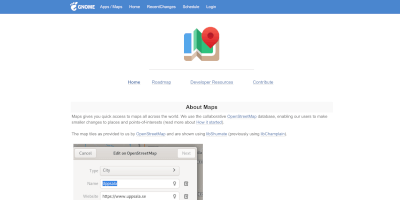 |
||
 |
VSCodium - FOSS binaries of MS VSCode | |
VSCodium is a editor similar to Brackets and Microsoft's VSCode. The VSCodium project exists so that you don't have to download + build from source. This project includes special build scripts that clone Microsoft's VSCode repositories, run the build commands, and upload the resulting binaries for you to GitHub releases. These binaries are licensed under the MIT license. The telemetry is disabled. 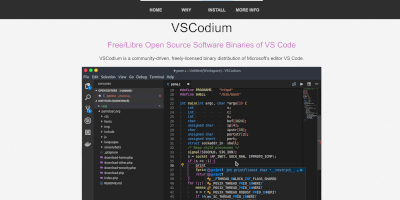 |
||
 |
PDF Arranger | |
PDF Arranger is a program for manipulating PDF files. Using an intuitive graphical interface, PDF documents can be merged and split very easily, and their pages can be rotated, cut or re-sorted. PDF Arranger is a fork of PDF-Shuffler, which is no longer included in the package sources from Disco Dingo on. PDF Arranger is a frontend for PyPdf2 or pikedpdf and is licensed under GPLV3 (or higher). 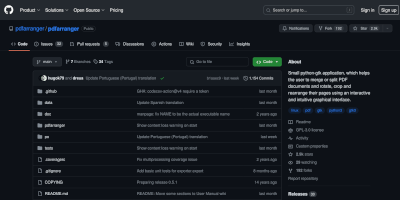 |
||
 |
Delta Chat Messenger | Messaging app | |
Delta Chat is a free instant messaging client for smartphones and PCs. It is available for the Android, iOS, Linux, Windows (also portable) and macOS operating systems. The protocol is based on IMAP and SMTP. By using the IMAP and SMTP email protocols, Delta Chat is compatible with any conventional email client. The system therefore does not need its own server. When using their messenger, users are no longer restricted to users who use the same service, but could also reach users who use other chat clients, as the underlying messaging protocol is the open e-mail standard. 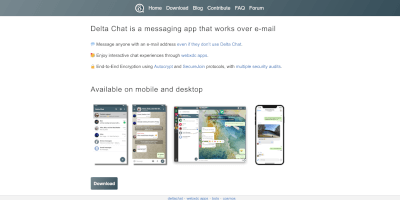 |
||
 |
Video downloader by Unrud | |
Download videos from websites like YouTube and many others (based on yt-dlp). Download videos from websites with an easy-to-use interface. Provides the following features: Convert videos to MP3, supports password-protected and private videos, download single videos or whole playlists, automatically selects a video format based on your quality demands. 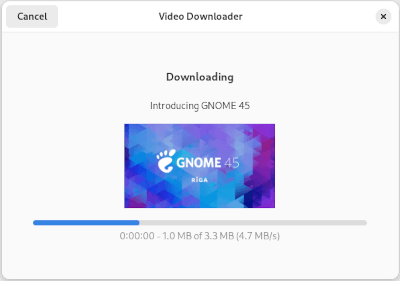 |
||
 |
Celluloid - Simple GTK+ frontend for mpv (lightweight media player) | |
Celluloid (formerly GNOME MPV) is a simple GTK+ frontend for mpv. It aims to be easy to use while maintaining high level of configurability. Celluloid is capable of using mpv's configuration files as-is. Keybindings can be set up using mpv's input configuration file. The playlist entries can be added, removed, or rearranged easily with drag and drop operations. Celluloid is fully functional on Wayland. 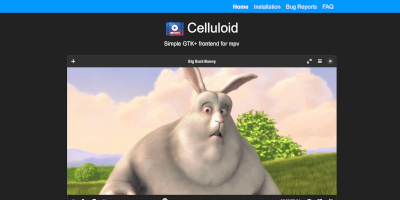 |
||
 |
Audacious - An advanced audio player (lightweight audio player) | |
Audacious is an open source audio player. A descendant of XMMS, Audacious plays your music how you want it, without stealing away your computer’s resources from other tasks. Listen to CD’s or stream music from the Internet. Tweak the sound with the graphical equalizer or change the dynamic range with audio effects. Audacious runs on Linux, BSD derivatives, macOS and Windows. 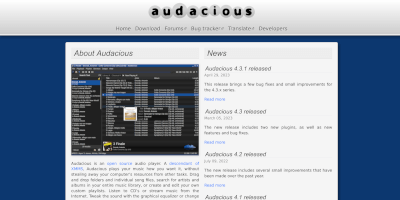 |
||
 |
QtQR - QR code generator, reader and editor | |
QtQR can convert URLs, business cards, text, email addresses and much more into a QR code. QtQR can also decode data from a QR code, either from an image file or via a connected webcam. It works as a front-end for qrencode. The programme is very easy to use. Firstly, you select a data type on the left-hand side, e.g. e-mail or URL. You then enter the data in the corresponding text fields and QtQR automatically generates the corresponding QR code each time you make a change. On the right-hand side of the programme, you can first set the parameters of the QR code (error correction, border width and dot size). Below this, the QR code is generated and below this the programme offers the option of saving the QR code as an image or reading in an image from a file or with the help of a webcam. 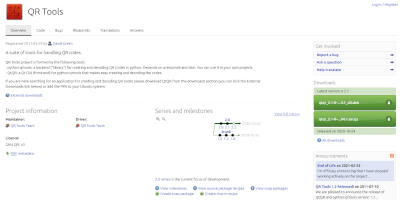  |
||
Updated 26-Mar 2024
