
Raspberry Pi as server
Setup & config options
Raspberry Pi first usage
Suitable power supply
RasPi & sFTP file transfer
Home network print server
Home network scan server
Mesh : home Lan USB drive
Explore hard & software
UFW firewall explained
Secured by fail2ban server
Software packaging & PPA
Suitable power supply
RasPi & sFTP file transfer
Home network print server
Home network scan server
Mesh : home Lan USB drive
Explore hard & software
UFW firewall explained
Secured by fail2ban server
Software packaging & PPA
Apache 2.4+ LAMP server
http web server : port 80
https web server : port 443
Varnish caching proxy
Module : cgi & perl
Module : geoip
Modules : php & mysql
http*s error handling
Server : conditional logging
TL-domain & dynamic DNS
Webalizer log analyser
Defeat referrer spam
robots.txt & xml sitemaps
Server : .htaccess handling
https web server : port 443
Varnish caching proxy
Module : cgi & perl
Module : geoip
Modules : php & mysql
http*s error handling
Server : conditional logging
TL-domain & dynamic DNS
Webalizer log analyser
Defeat referrer spam
robots.txt & xml sitemaps
Server : .htaccess handling
»Windward« server
The game & not the islands
Setup & config options
Some off-topics
North Atlantic : Macaronésia
Front desk clerk
🚫 No ads & tracking
Tag cloud
apache
azores
cinematique
fail2ban
firefox web browser
foss
dosboot
linux
madeira
media
portugal
raspberry pi
spam
xml sitemap
ubuntu budgie
ufw
varnish cache
weather widget
webalizer analyser
windward
Scan QRC bookmark
 W3 Directory resources | Communities & help online
W3 Directory resources | Communities & help online
This W3 directory with links and Wiki is a tiny online encyclopedia, created and edited by one volunteer and self-hosted on a Raspberry Pi 4B mini-board.  Indicates for a web content created recently.
Indicates for a web content created recently.
Caution  Proprietary and untested third-party software sources can threaten the system.
Proprietary and untested third-party software sources can threaten the system.
 |
LinuxNews (in German language) | |
| Interesting articles about Linux/Unix in general, hardware and other open resources. Commentary corners are available. 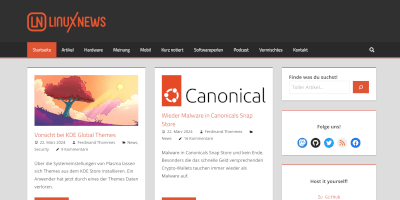 |
||
 |
Ask Ubuntu | |
Ask Ubuntu is a community driven question and answer website for the Ubuntu operating system. It is part of the Stack Exchange Network, running the same software as Stack Overflow. 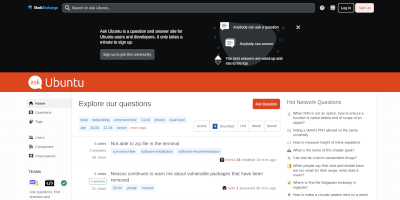 |
||
 |
The Linux Command Library | |
For those who want to learn about commands for the GNU/Linux terminal will find a variety of manuals, websites and videos. The Linux Command Library (LCL) is worth mentioning because this collection is available as a website and as an Android app. This means that you always have a comprehensive reference work in your pocket. The LCL is divided into three sections: Commands, Basics and Tips. Under Commands you will find over 4500 alphabetically ordered entries for terminal commands. It starts with a2disconf and ends with zypper. Clicking (or touching) on an entry opens the detail page, which contains similar information about the command as is known from man-pages or Mankier. 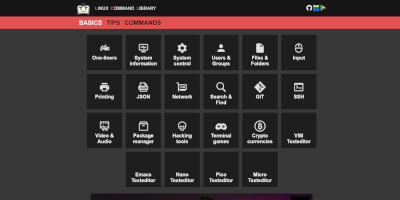 |
||
 |
LinuxWiki (in German language) | |
LinuxWiki.org is a platform for all German speaking GNU, Linux, OpenSource and FreeSoftware enthusiasts on which ingeniously simple collaboration is possible. Beginners can contribute questions, professionals the answers. Specialists can briefly present special topics, interested readers and other experts can elaborate and revise. Likewise, socially and politically interested people can become active for these topics (as long as it is related to the topic). 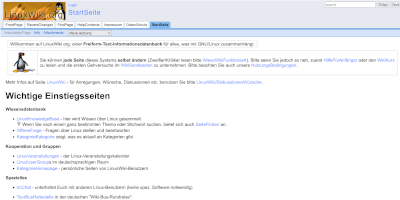 |
||
 |
Pro-Linux (in German language) | |
Magazine with focus on Open Source, Android and Linux. Offers like news, articles, reports, workshops, tips, calendar, newsletter and a help forum (closed). 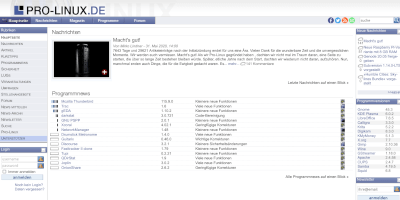 |
||
 |
The official Raspberry Pi forum | |
The Raspbian community forum can be found in the Raspbian section of the Raspberry Pi Forum. Please visit this forum to ask your questions about how to use Raspbian on your Raspberry Pi. 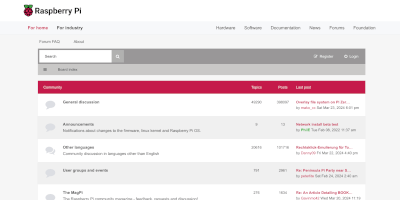 |
||
 |
Stackoverflow | |
Stack Overflow is a question and answer site for professional and enthusiast programmers. It is a privately held website, the flagship site of the Stack Exchange Network, created in 2008 by Jeff Atwood and Joel Spolsky. It features questions and answers on a wide range of topics in computer programming. 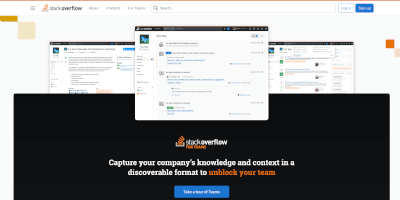 |
||
 |
Ubuntuusers (in German language) | |
Here you can find friendly help to Ubuntu. In the forum, helpful users will be happy to answer your questions (see our rules and the quick guide). Besides the wiki with a beginner's section, there is Ikhaya (news) and a planet (blog collection of the Ubuntu community). 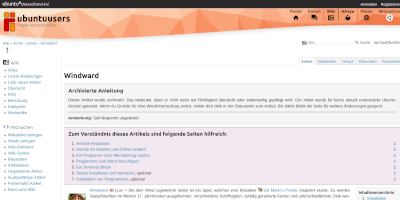 |
||
 |
WikiHow | |
Learn everything you want about Linux with the wikiHow Linux Category. Learn about topics such as How to Check the IP Address in Linux, How to Become Root in Linux, How to Create and Edit Text File in Linux by Using Terminal, and more with our helpful step-by-step instructions with photos and videos. 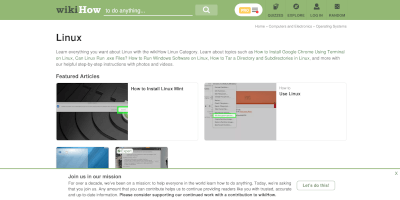 |
||
Updated 24-Mar 2024
